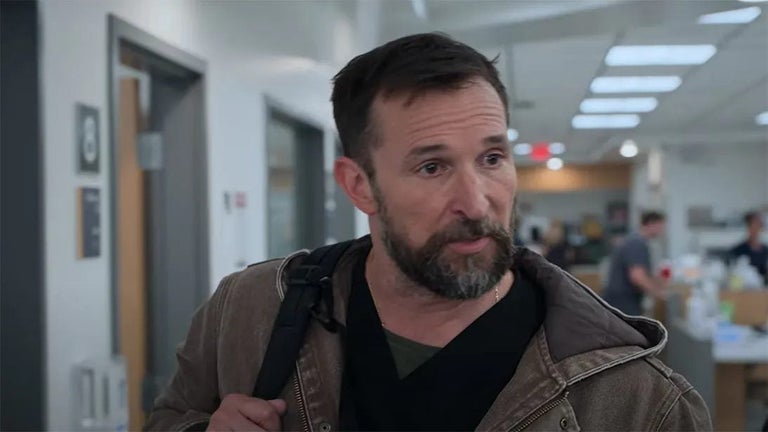Kwik Note: A Convenient Note-taking Tool for Chrome
Need an easy way to make notes while browsing the web? Look no further than Kwik Note, a handy Chrome add-on developed by Xanco. With Kwik Note, you can quickly jot down important information or ideas without interrupting your browsing experience.
Kwik Note is a simple and lightweight text box that follows you as you navigate the web. It allows you to make notes on the go, ensuring that you don't forget anything important. Whether you need to jot down a quick reminder, save a URL for later, or capture an interesting quote, Kwik Note has got you covered.
One of the standout features of Kwik Note is its ability to save your notes automatically. This means that whenever you launch Chrome, your notes will be right there, ready for you to access. No more worrying about losing important information or forgetting to save your notes manually.
Accessing Kwik Note is also a breeze. You can bring up the Kwik window by simply right-clicking and selecting "Kwik Window" or by clicking on the Kwik Note icon on the menu bar. Once the window is open, you can easily move it around by dragging it with your mouse, allowing you to position it wherever is most convenient for you.
Stay tuned for more updates from the developer, Xanco, as they continue to improve and enhance Kwik Note. And a special thank you goes out to icons8.com for providing the icon for this handy note-taking tool.